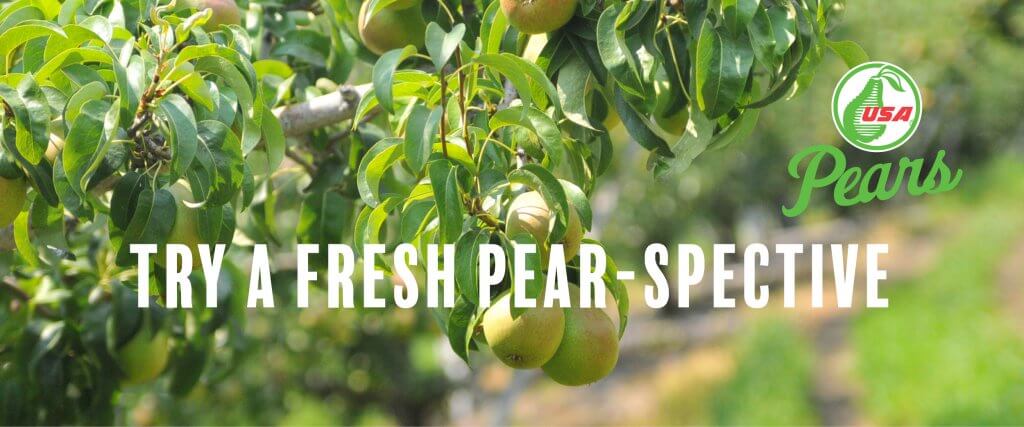Get in the game with these fresh orchard backgrounds for your next Zoom meeting, on behalf of the pear growers of USA Pears.
Pear-fect your Zoom background in 3 easy steps:
- Download and save one of USA Pears pictures from our Dropbox folder here.
- In Zoom, find the arrow next to the camera icon and click “choose virtual background” OR go to Preferences/Settings > Virtual Background.
- Upload the picture you downloaded and transport your background to the orchards of Washington and Oregon